Transfer the data from dataverse to Azure SQL using Microsoft Data Fabric
1. Open Microsoft Fabric
2. Select Data Engineering.
3. Go to your workspace.
4. Select the Dataflow Gen2.
4. Click the hyper link 'Get data from another source'
5. Popup will open, Search by Dataverse and select.
7. We can select our entities and click Create.
8. We have the option to Choose the specific columns.
9. I have selected accountid and name column from account entity.
10. Select the data destination from the drop down. I have selected Azure SQL Database.
11. Popup will open there we can fill the azure sql database server details. then Click Next.
12. Select the Database and choose Replace option then Click Save Settings.
13. Click Publish.
14. Dataflow is created and loading the data to Azure SQL.



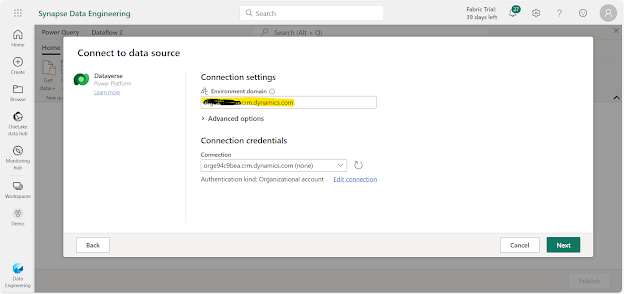









Comments
Post a Comment